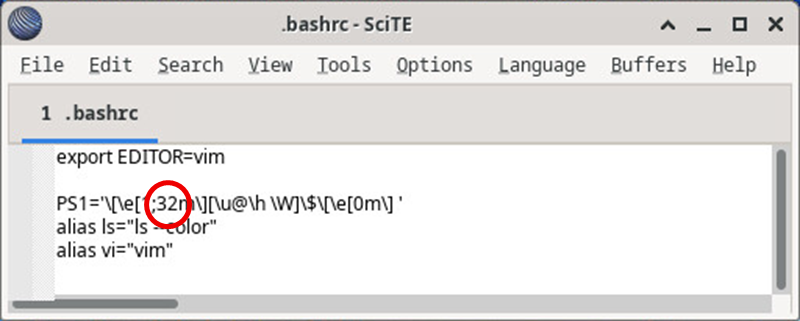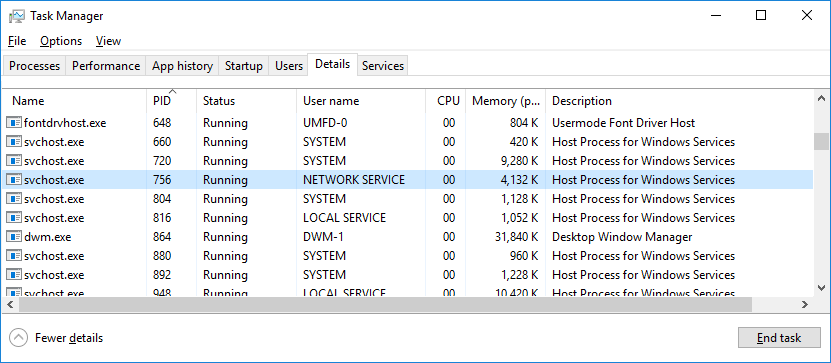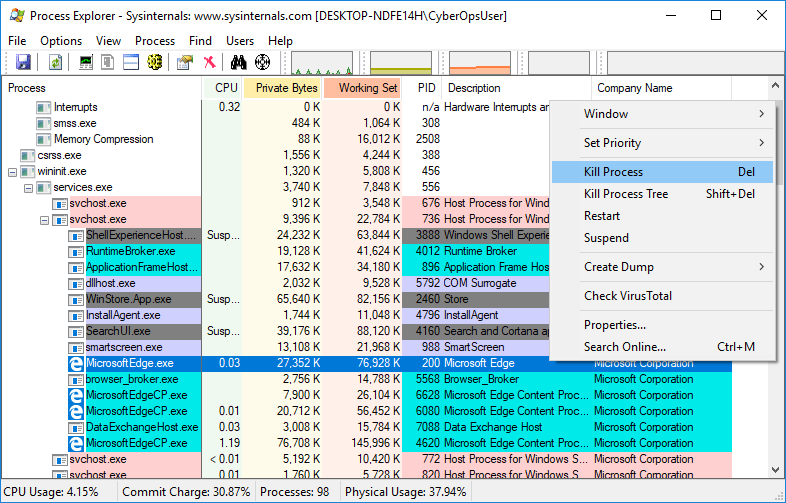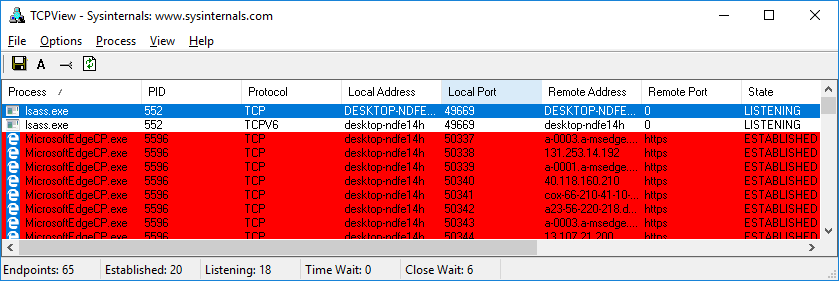4.2.6 Lab – Working with Text Files in the CLI (Instructor Version) Instructor Note: Red font color or gray highlights indicate text that appears in the instructor…
Browsing: Uncategorized
3.3.11 Lab – Using Windows PowerShell (Instructor Version) Instructor Note: Red font color or gray highlights indicate text that appears in the instructor copy only. Objectives…
3.2.11 Lab – Exploring Processes, Threads, Handles, and Windows Registry (Instructor Version) Instructor Note: Red font color or gray highlights indicate text that appears in the…
3.0.3 Class Activity – Identify Running Processes (Instructor Version) Instructor Note: Red font color or gray highlights indicate text that appears in the instructor copy only.…
1.3.4 Lab – Visualizing the Black Hats (Instructor Version) Instructor Note: Red font color or gray highlights indicate text that appears in the instructor copy only.…
2.2.5 Lab – Becoming a Defender (Instructor Version) Instructor Note: Red font color or gray highlights indicate text that appears in the instructor copy only. Objectives…
Objectives Apply your knowledge of security incident handling procedures to formulate questions about given incident scenarios. Background / Scenario Computer security incident response has become a…
1.2.3 Lab – Learning the Details of Attacks (Instructor Version) Instructor Note: Red font color or gray highlights indicate text that appears in the instructor copy…
Topology Objectives In this lab, you will review logs during an exploitation of a documented vulnerability to determine the compromised hosts and file. Part 1: Prepare…