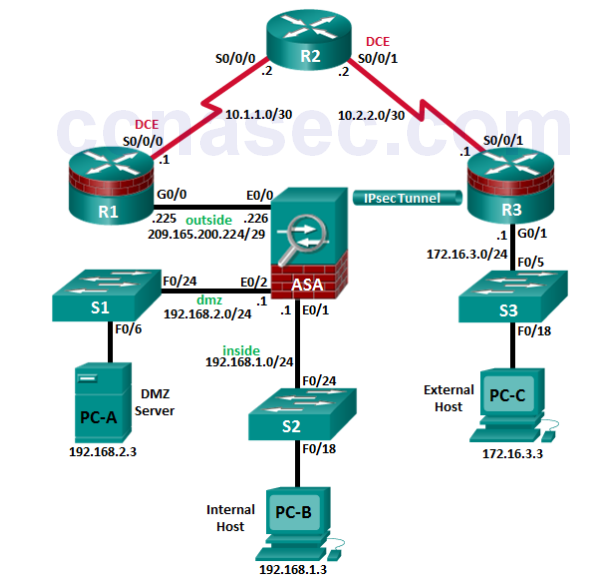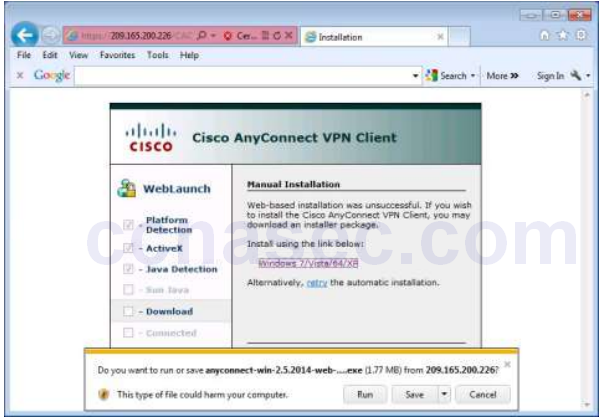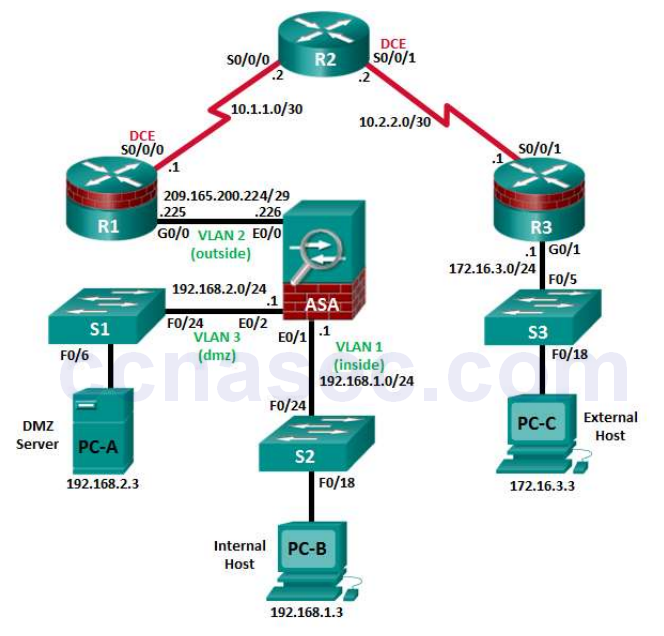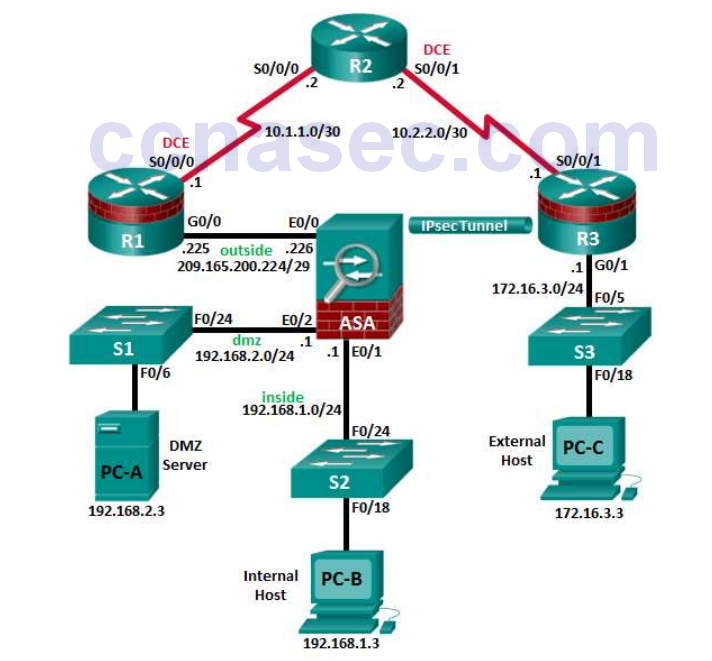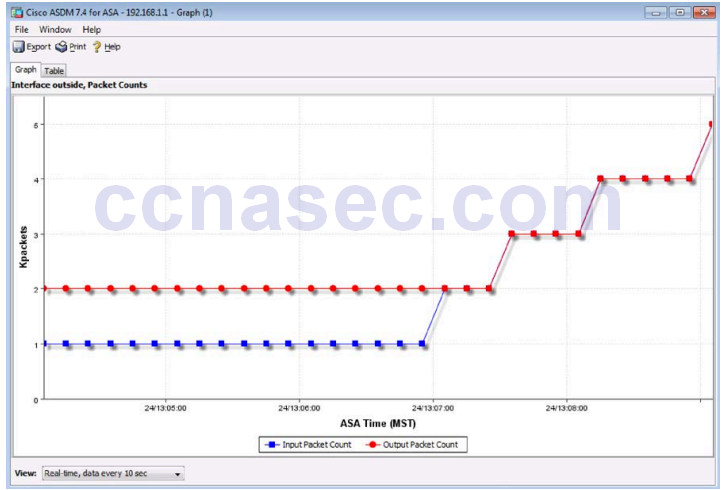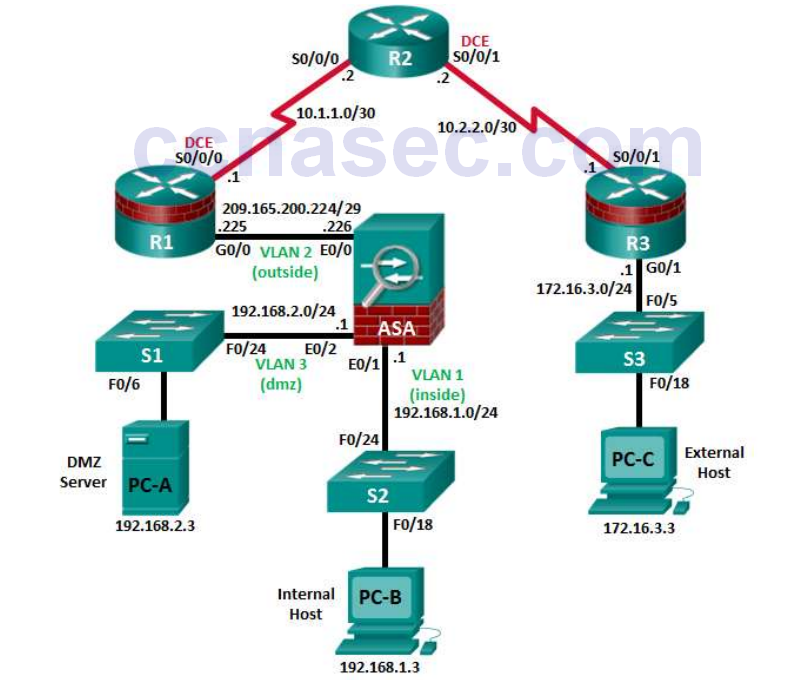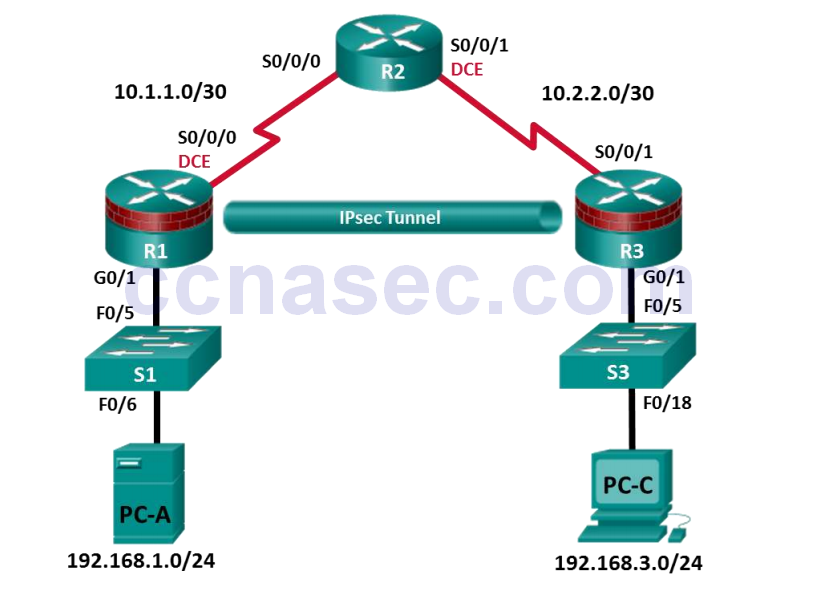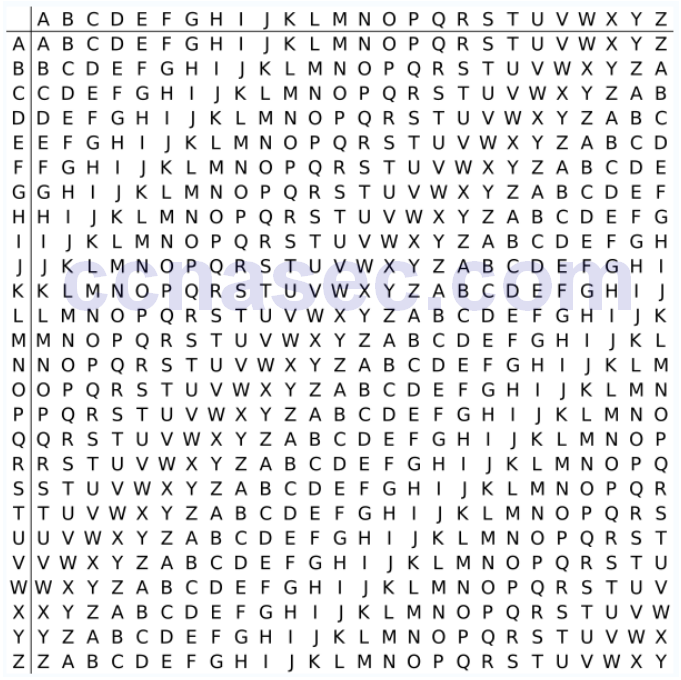Chapter 11 – CCNA Security Comprehensive Lab (Instructor Version) Topology IP Addressing Table Device Interface IP Address Subnet Mask Default Gateway Switch Port R1 G0/0 209.165.200.225 255.255.255.248 N/A ASA E0/0 S0/0/0 (DCE) 10.1.1.1 255.255.255.252 N/A N/A Loopback 1 172.20.1.1 255.255.255.0 N/A N/A R2 S0/0/0 10.1.1.2 255.255.255.252 N/A N/A S0/0/1 (DCE) 10.2.2.2 255.255.255.252 N/A N/A R3 G0/1 172.16.3.1 255.255.255.0 N/A S3 F0/5 S0/0/1 10.2.2.1 255.255.255.252 N/A N/A S1 VLAN 1 192.168.2.11 255.255.255.0 192.168.2.1 N/A S2 VLAN 1 192.168.1.11 255.255.255.0 192.168.1.1 N/A S3 VLAN 1 172.16.1.11 255.255.255.0 172.30.3.1 N/A ASA VLAN 1 (E0/1) 192.168.1.1 255.255.255.0 N/A S2 F0/24 VLAN 2 (E0/0)…
Author: CCNA Security
Chapter 10 – Configure AnyConnect Remote Access SSL VPN Using ASDM (Instructor Version) Instructor Note: Red font color or gray highlights indicate text that appears in the instructor copy only. Topology Note: ISR G1 devices use FastEthernet interfaces instead of GigabitEthernet interfaces. IP Addressing Table Device Interface IP Address Subnet Mask Default Gateway Switch Port R1 G0/0 209.165.200.225 255.255.255.248 N/A ASA E0/0 S0/0/0 (DCE) 10.1.1.1 255.255.255.252 N/A N/A R2 S0/0/0 10.1.1.2 255.255.255.252 N/A N/A S0/0/1 (DCE) 10.2.2.2 255.255.255.252 N/A N/A R3 G0/1 172.16.3.1 255.255.255.0 N/A S3 F0/5 S0/0/1 10.2.2.1 255.255.255.252 N/A N/A ASA VLAN 1 (E0/1) 192.168.1.1 255.255.255.0 N/A S2…
Chapter 10 – Configure Clientless Remote Access SSL VPNs Using ASDM (Instructor Version) Instructor Note: Red font color or Gray highlights indicate text that appears in the instructor copy only. Topology Note: ISR G1 devices use FastEthernet interfaces instead of GigabitEthernet Interfaces. IP Addressing Table Device Interface IP Address Subnet Mask Default Gateway Switch Port R1 G0/0 209.165.200.225 255.255.255.248 N/A ASA E0/0 S0/0/0 (DCE) 10.1.1.1 255.255.255.252 N/A N/A R2 S0/0/0 10.1.1.2 255.255.255.252 N/A N/A S0/0/1 (DCE) 10.2.2.2 255.255.255.252 N/A N/A R3 G0/1 172.16.3.1 255.255.255.0 N/A S3 F0/5 S0/0/1 10.2.2.1 255.255.255.252 N/A N/A ASA VLAN 1 (E0/1) 192.168.1.1 255.255.255.0 N/A S2…
Chapter 10 – Configure a Site-to-Site IPsec VPN between an ISR and an ASA (Instructor Version) Instructor Note: Red font color or gray highlights indicate text that appears in the instructor copy only. Topology Note: ISR G2 devices use GigabitEthernet interfaces instead of FastEthernet interfaces. IP Addressing Table Device Interface IP Address Subnet Mask Default Gateway Switch Port R1 G0/0 209.165.200.225 255.255.255.248 N/A ASA E0/0 S0/0/0 (DCE) 10.1.1.1 255.255.255.252 N/A N/A R2 S0/0/0 10.1.1.2 255.255.255.252 N/A N/A S0/0/1 (DCE) 10.2.2.2 255.255.255.252 N/A N/A R3 G0/1 172.16.3.1 255.255.255.0 N/A S3 F0/5 S0/0/1 10.2.2.1 255.255.255.252 N/A N/A ASA VLAN 1 (E0/1) 192.168.1.1…
Chapter 10 – Configure ASA Basic Settings and Firewall using ASDM (Instructor Version) Instructor Note: Red font color or gray highlights indicate text that appears in the instructor copy only. Topology Note: ISR G1 devices use FastEthernet interfaces instead of GigabitEthernet interfaces. IP Addressing Table Device Interface IP Address Subnet Mask Default Gateway Switch Port R1 G0/0 209.165.200.225 255.255.255.248 N/A ASA E0/0 S0/0/0 (DCE) 10.1.1.1 255.255.255.252 N/A N/A R2 S0/0/0 10.1.1.2 255.255.255.252 N/A N/A S0/0/1 (DCE) 10.2.2.2 255.255.255.252 N/A N/A R3 G0/1 172.16.3.1 255.255.255.0 N/A S3 F0/5 S0/0/1 10.2.2.1 255.255.255.252 N/A N/A ASA VLAN 1 (E0/1) 192.168.1.1 255.255.255.0 N/A S2…
Chapter 9 Lab A: Configuring ASA Basic Settings and Firewall Using CLI (Instructor Version) Instructor Note: Red font color or gray highlights indicate text that appears in the instructor copy only. Topology Note: ISR G2 devices use GigabitEthernet interfaces instead of FastEthernet interfaces. IP Addressing Table Device Interface IP Address Subnet Mask Default Gateway Switch Port R1 G0/0 209.165.200.225 255.255.255.248 N/A ASA E0/0 S0/0/0 (DCE) 10.1.1.1 255.255.255.252 N/A N/A R2 S0/0/0 10.1.1.2 255.255.255.252 N/A N/A S0/0/1 (DCE) 10.2.2.2 255.255.255.252 N/A N/A R3 G0/1 172.16.3.1 255.255.255.0 N/A S3 F0/5 S0/0/1 10.2.2.1 255.255.255.252 N/A N/A ASA VLAN 1 (E0/1) 192.168.1.1 255.255.255.0 N/A…
Chapter 8 Lab – Configuring a Site-to-Site VPN Using Cisco IOS (Instructor Version) Instructor Note: Red font color or gray highlights indicate text that appears in the instructor copy only. Topology Note: ISR G1 devices use FastEthernet interfaces instead of GigabitEthernet interfaces. IP Addressing Table Device Interface IP Address Subnet Mask Default Gateway Switch Port R1 G0/1 192.168.1.1 255.255.255.0 N/A S1 F0/5 S0/0/0 (DCE) 10.1.1.1 255.255.255.252 N/A N/A R2 S0/0/0 10.1.1.2 255.255.255.252 N/A N/A S0/0/1 (DCE) 10.2.2.2 255.255.255.252 N/A N/A R3 G0/1 192.168.3.1 255.255.255.0 N/A S0/0/1 10.2.2.1 255.255.255.252 N/A N/A PC-A NIC 192.168.1.3 255.255.255.0 192.168.1.1 S1 F0/6 PC-C NIC 192.168.3.3…
Chapter 7 Lab – Exploring Encryption Methods (Instructor Version) Instructor Note: Red font color or gray highlights indicate text that appears in the instructor copy only. Objectives Part 1: Decipher a Pre-Encrypted Message Using the Vigenère Cipher Use an encrypted message, a cipher key, and the Vigenère cipher square to decipher the message. Part 2: Create a Vigenère Cipher Encrypted Message and Decrypt It a. Work with a lab partner and agree on a secret password. b. Create a secret message using the Vigenère cipher and the key. c. Exchange messages and decipher them using the pre-shared key. d. Use…
Lab – Securing Layer 2 Switches (Instructor Version) Instructor Note: Red font color or gray highlights indicate text that appears in the instructor copy only. Topology Note: ISR G1 devices use FastEthernet interfaces instead of GigabitEthernet interfaces. IP Addressing Table Device Interface IP Address Subnet Mask Default Gateway Switch Port R1 G0/1 192.168.1.1 255.255.255.0 N/A S1 F0/5 S1 VLAN 1 192.168.1.2 255.255.255.0 N/A N/A S2 VLAN 1 192.168.1.3 255.255.255.0 N/A N/A PC-A NIC 192.168.1.10 255.255.255.0 255.255.255.0 S1 F0/6 PC-B NIC 192.168.1.11 255.255.255.0 255.255.255.0 S2 F0/18 Objectives Part 1: Configure Basic Switch Settings Build the topology. Configure the hostname, IP address,…